Here’s a little demo to show off a technique that Farbs posted about earlier this week.
Download
Binaries : stencilrendering_bin.zip (3.6 Mb – Binaries)
Code : stencilrendering_src.zip (1.8 Mb – Source Only, get DLLs for TV3D and SlimDX from the Binaries)
Description
Every frame, a random color from the target image is sampled. This color will be used as a stencil, such that every pixel whole target color is close enough to that stencil’s color will be painted. It’s a constructive painting process; every frame paints a single color, but if you wait long enough in a single spot you’ll end up with the target image.
Actually, the post processing draw code is so concise that I can post it here :
public override void PostDraw()
{
targetBuffer.BltFromMainBuffer();
targetBuffer.SetSystemMemCopy(true, true); // Lolworkaround
// 1) Pick a colour from target image
var pickedColor = Globals.DecodeRGBA(TextureFactory.GetPixel(targetBuffer.GetTexture(), RandomHelper.Random.Next(0, targetBuffer.GetWidth()), RandomHelper.Random.Next(0, targetBuffer.GetHeight())));
stencilShader.SetEffectParamVector3("stencilColor", new TV_3DVECTOR(pickedColor.r, pickedColor.g, pickedColor.b));
Screen2DImmediate.Draw_FullscreenQuadWithShader(stencilShader, 0, 0, 1, 1, mainBuffer.GetTexture(), targetBuffer.GetTexture());
mainBuffer.BltFromMainBuffer();
}“targetBuffer” and “mainBuffer” are just two TVRenderSurfaces as big as the viewport. Since I sample from targetBuffer, it needs to be flagged with “system memory copy”. I thought this would slow things down, but it runs at very interactive framerates (60 and more).
And uh… The “lolworkaround” is a bug in the current build of TV3D. Usually you only need to set this once at initialization time, but a BltFromMainBuffer does not flag the surface as dirty and it prevents updates to the pixels that I sample. Resetting the memory copy mode makes the changes effective. Sylvain tells me it’s fixed in the current development build. :)
A pixel shader does the rest :
float4 PS(PS_INPUT IN) : COLOR
{
float3 bufferSample = tex2D(MainBufferSampler, IN.TexCoord).rgb;
float3 targetSample = tex2D(TargetSampler, IN.TexCoord).rgb;
// 2) Calc difference between current screen and target (per channel subtraction, abs, then accumulate all three into one)
float sampleDiff = distance(bufferSample, targetSample);
// 3) As above, but between colour picked in step 1 and target image
float stencilDiff = distance(stencilColor, targetSample);
// 4) Where result of step 2 > result of step 3, draw colour picked in step 1
float4 color;
if (stencilDiff < sampleDiff)
color = float4(stencilColor, 1);
else
color = float4(bufferSample, 1);
return color;
}I think it’s a lovely effect. It’s very dependent on how colorful and contrasted the scene is, and it works differently for sharply-defined shapes or gradients… And of course camera movement is a big factor. In the video it gets confusing, the effect is more “painterly” if you just rotate the camera in small circles and wait for the effect to accumulate.

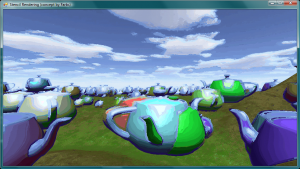
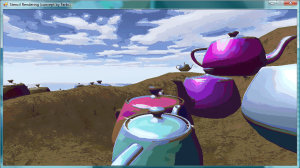
One thought on “Stencil Rendering”