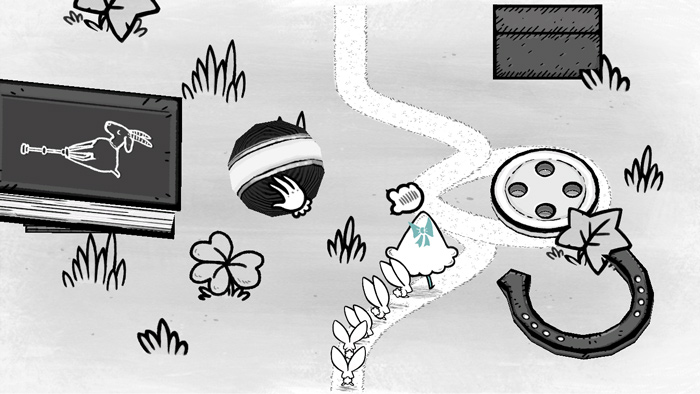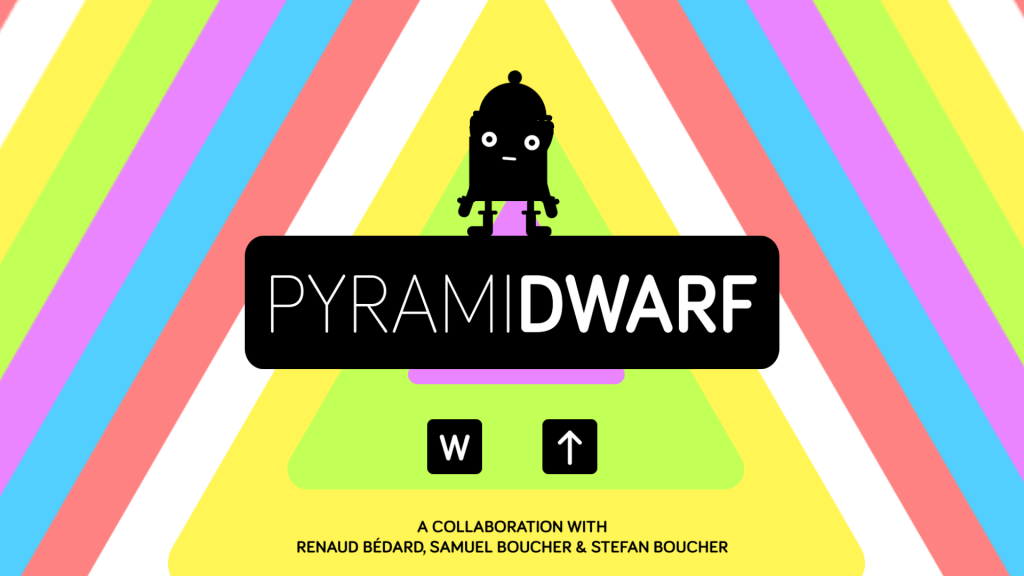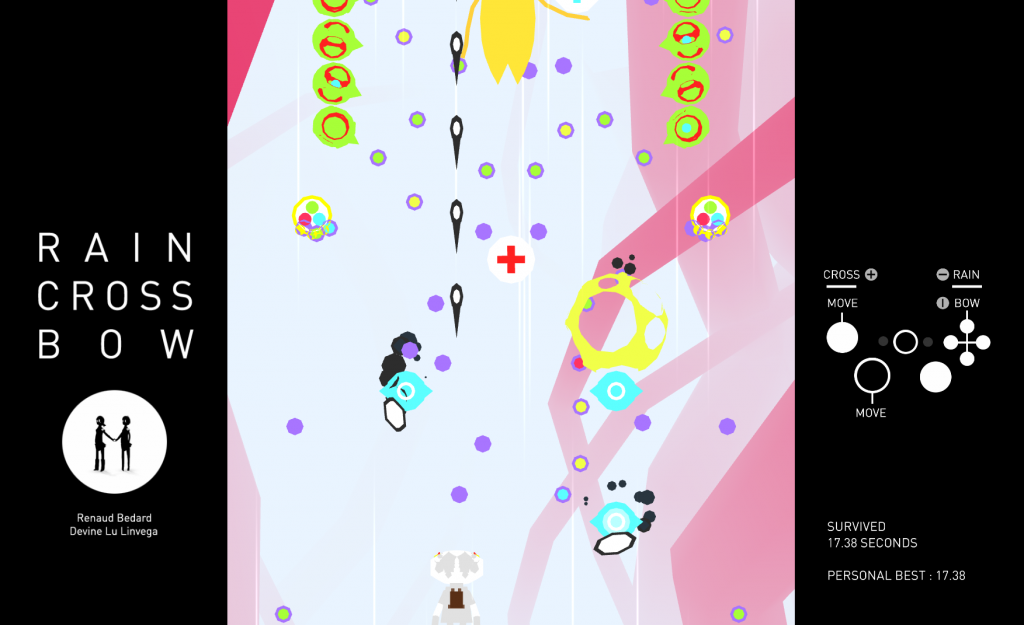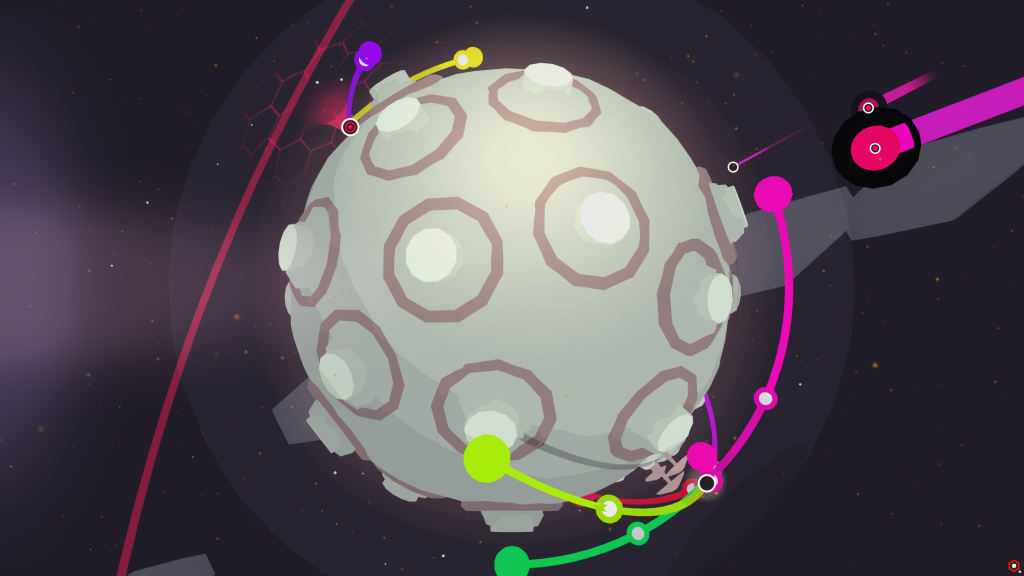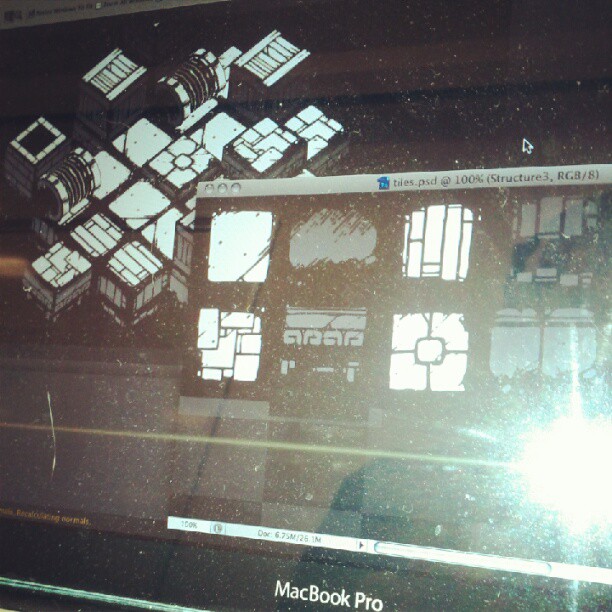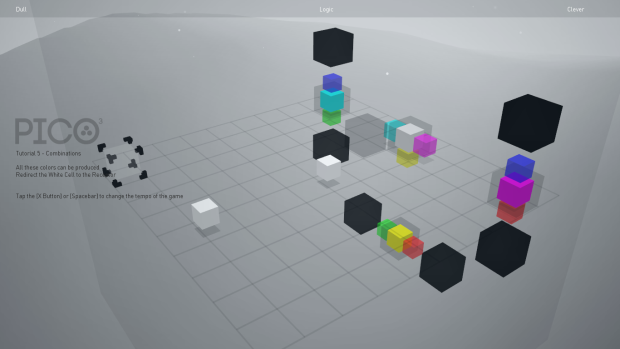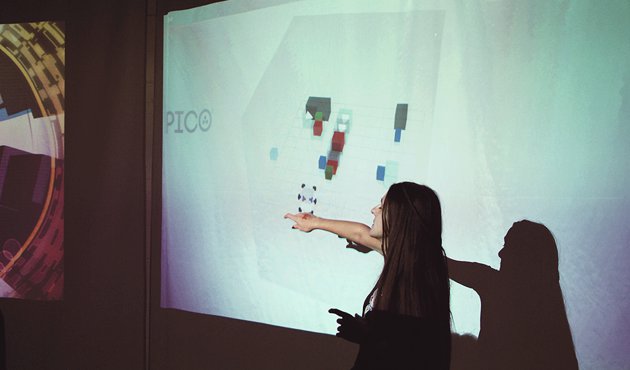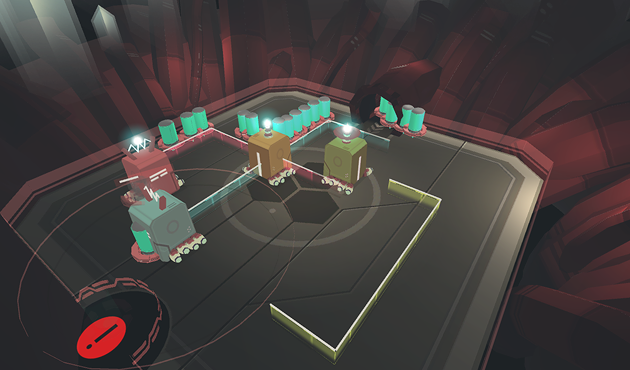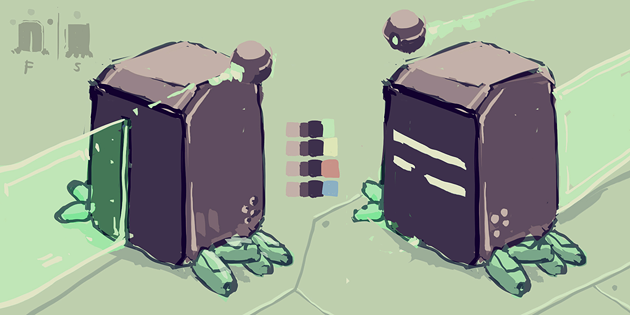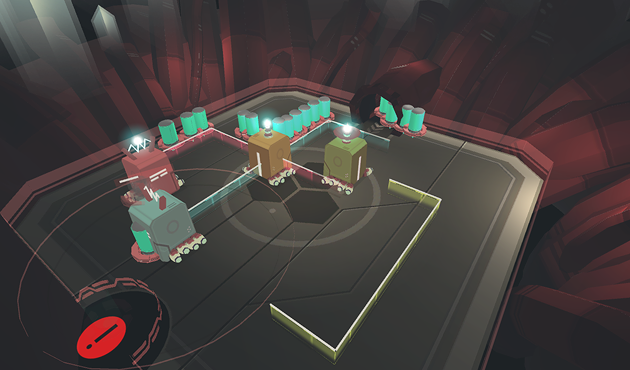
The Cloud is a Lie is a game that me and Aliceffekt (our team name was “Les Collégiennes”) made at a 36-hour gamejam/competition in Québec City called Bivouac Urbain. (Last year I also attended the event, and made Stimergy with Heather Kelley).
Download
The game is available for Windows or Mac OS X. [10 and 15Mb respectively]
Controls
WASD or Arrows keys move. (you need to hold them)
Spacebar shoots.
M toggles the music.
Escape quits. (there may be a 2-5 seconds pause when quitting the game on Windows)
Gameplay
The Cloud is a Lie is a LAN multiplayer game for any number of players, but best suited for 2 to 4 players. It can be played alone too, it’s just less fun.
Otherwise, it’s like Tower Defense meets Tron.
- There is a constant flow of enemies (the spinning cyan cylinders) coming in from the end of the map, and their goal is to reach your home base.
- By moving around, the players create walls that eventually fade out, but that can slow down the enemies’ movement.
- You can shoot lasers using your headpiece/weapon, and one shot kills an enemy (but there’s a cooldown time).
- You gain experience points by killing enemies, and experience points levels up your weapon (faster kills, up to 3 attacks per shot).
- The more experience you and other players gain, the more enemies are produced.
- If an enemy makes it through your defenses to your base, every player loses a level.
- The game never ends, but eventually there’s just too many enemies, everyone falls back to level 1 and the game falls back to its initial state.
Concept
The idea was to make a multiplayer game without a server, that happens “on the wire” and free for any one to drop in or out.
So it kinda goes against the idea of cloud computing, where the client is as thin as possible and the server (or server farm) does all the work and keeps all the state. In our game, the clients are as heavy as can be, and try to maintain the state of the whole game based on the messages that are passed around.
Also, the theme of this year’s Bivouac Urbain was the song Dan Dan by Misteur Valaire. The song that is played in-game is Aliceffekt’s remix of that song, and it complements the gameplay nicely.
Post-Mortem
This year’s jam was very different from last year’s. Aliceffekt is a super-productive multi-talented artist/designer/hacker and he was quite an asset at a gamejam.
The game’s design was already decided before the jam started, so that saved us a lot of time. And 12-hours in, most of the art was already done, and I was really lagging behind. :P
Concept art for the player model
It was a huge challenge to me for two main reasons :
- It was my first real game in Unity (I only skimmed through tutorials before, but I use C# daily)
- It also was my first network-multiplayer game, and a weird one at that.
Most of my time at the jam was spent debugging the network code, and just messing around trying not to crash Unity. Even at the end of the 36-hours, the game had pretty bad synchronization issues between clients, different enemies on-screen and lasers shooting in the void. People seemed to like it nonetheless. :D
I can’t say I regret decisions that we’ve made, or that I/we should have done things differently. It was a great learning experience, stressful but gratifying, and jumping into unknown territory like that is one of the best ways to kick yourself in the butt and learn a technology for good. I feel infinitely more confident in using Unity now than before the jam.
About the initial concept (a headless LAN multiplayer game), I’d say that it’s feasible, but keeping the clients in sync is a big challenge. I’d also say that my implementation is pretty poor and doesn’t play well with lost packets (and it uses UDP, so no guarantee) or an unstable connection. I didn’t do any kind of client-side prediction either, but I literally flood the network with packets (every client sending 10 packets a second) so interpolation isn’t really necessary if the network can stand it.
A couple of things annoyed me with Unity, but I was at such an early learning stage that I probably did things all wrong, so they’re not worth pointing out. The general thing that stood out is that Unity is fantastic when you use the built-in stuff, and less fantastic when you want to hack it your way… but everything’s possible if you have sufficient google-fu and patience. :)
Hope you like the game!